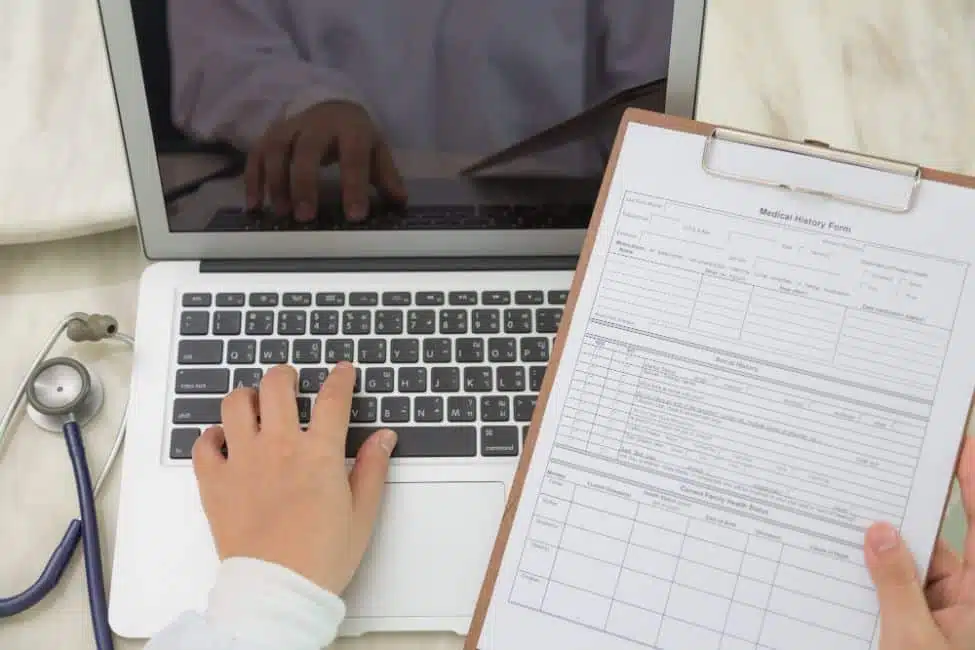Translating is a global job in more ways than one. There’s the obvious correlation in that as a travelling translator, you probably are fluent in languages from around the world; like French, English, Spanish, German, Korean and Russian all in one mental melting pot.
The other aspect of translating as a global business is that many translators actually travel while working on their projects. Some never leave home. Some hop around the country. Some are bonafide globetrotters!
No matter how far you travel – whether to foreign lands or to the corner store – a travelling translator on the go need tools that work for their mobile needs. These five tools are great for all translators to use, but they’re especially useful for any translators who need mobile capabilities.
WorldTimeBuddy
Working on projects that require translations often means communicating with clients from outside of your timezone. For instance, translating a guide from Japanese to English means you may be going to sleep when your client is waking up. WorldTimeBuddy is a handy tool that helps you establish time zones, conversions and differences, even when multiple timezones are in the mix.
Google Docs
It’s always great to have a trusty program like Microsoft Word on your desktop computer, but what if you’re on the go? What if you don’t have access to your own computer? Google Docs is an absolute lifesaver in situations like these. You can create documents, easily share them and also have access to them based on your account – not your computer. It’s also easy to share documents with others via Google Docs, whether it’s with an editor or a client for approval.
Dropbox
Storing data and sharing it with clients are two cornerstones of the translation industry. It’s always great to have hard copies of your completed projects on hand, as well as in progress translation jobs that need to be shared between editors and others. Dropbox is an integrated storage application that can work from your desktop and your web browser. Simply drag and drop files to upload them, then invite other users to share your folders.
Grammarly
Programs like Word have pretty decent spellcheck systems in place…but what happens when you don’t have access to that program? Apps like Grammarly are perfect for translators who need to use online methods to write content. Even though the app isn’t directly compatible with Google Docs, it’s still possible to upload files from your computer or device to the Grammarly app. From there you can see grammatical and spelling errors you can fix in the home document.
YouCanBook.Me
Finally, translators on the go don’t always have time for checking emails and onboarding new clients. The process can be rather lengthy without a tool like YouCanBook.Me. Once users have created an account, YCBM connects to their iCloud or Google account and accesses their calendar. From there you can set up an account and share your grid, enabling easy bookings with highlighted availability dates.
Don’t let static programs and apps keep you grounded. Find tools that work for your mobile lifestyle and translate (while making money) no matter where you are!