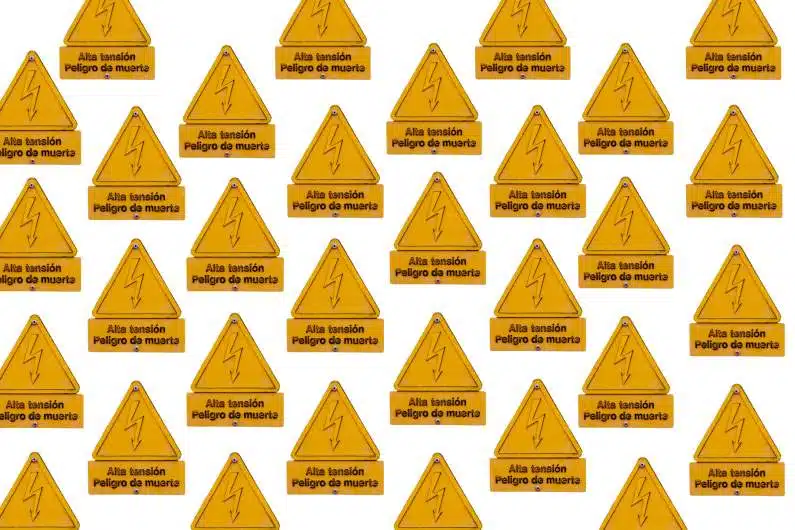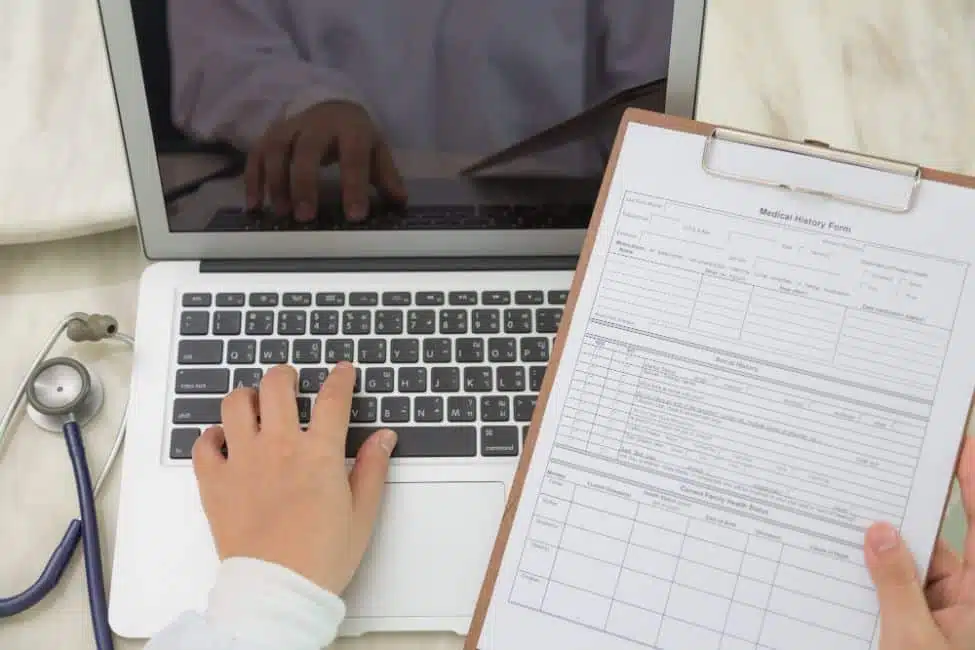Computers have become the most vital piece of office equipment for every type of business. Even small businesses need multiple computers in order to complete all of their operational tasks. Making sure that all your business’s computers are up to date with the latest technology can save you and your employees time and money, and guarantee that your customers are receiving the absolute best service possible.
From updating your cybersecurity to backing up your data, here are 6 ways to improve your business’s computers.
Install a Comprehensive Cybersecurity Program
Cybersecurity is more critical now than ever as hackers and cybercriminals are getting more and more sophisticated. When the internet was first becoming popular, a simple virus scanner was enough to protect your business’s computers but now there are so many different kinds of threats that you need to defend against.
A cyberattack can be seriously bad news for a home computer user, but for a business, the results can be irreversibly damaging. Major companies keep a huge amount of sensitive data on their systems, from unique operating procedures and product blueprints to the personal information of their customers. A data breach can put all of that in jeopardy and permanently destroy the reputation and future of your business. Make sure you install a comprehensive cybersecurity program to keep your business’s computers safe from attack.
Create a Home Network for Your Business
One way to reduce the risk of a hack or cyberattack is to perform your in-office operations over a home network. This is where you link all of your business’s computers together internally without providing access to the Internet. Sensitive files and data can be shared only between computers in this home network meaning that your employees are able to work safely without the threat of a data breach. Many businesses use home networks alongside their normal online operations for different operations.
Upgrade to Solid-State Drives
Modern businesses generate an enormous amount of data and so storing it safely and efficiently is a major consideration for every organization. One storage solution which has major speed advantages is solid-state drives (SSDs) as they are considerably faster than traditional hard disk drives (HDDs). SSDs improve computer boot times, app loading times, and data transfer.
Previously, SSDs were far more expensive than HDDs, but the price of the technology has come down a lot in recent years and you can now purchase a 500GB SSD for less than $100. SSDs are more reliable than HDDs and, as they have fewer working parts are far less likely to break.
Backup the Computers’ Data
With all of this data being generated, it is absolutely vital that your business performs regular backups to ensure that nothing important is lost and to keep your office computers running smoothly. There are various storage options available to you from USB sticks to SD cards, but the safest and efficient is online cloud storage.
By backing up your data on a cloud, you are guaranteed to have enough space for all of your files as modern clouds have as much as an exabyte of storage space. If you don’t know what an exabyte is, it is equal to one billion gigabytes. Storing your business’s data on a cloud rather than on your own networks will also help to keep it safe from hackers as cloud security is absolutely top of the line. Experts at Cloudzero.com state that monitoring your company’s cloud security can help you identify suspicious activity before it becomes an all-out attack.
Install Video Conferencing Software
The Covid-19 Pandemic really thrust video conferencing software into the limelight with the use of Zoom and similar software increasing dramatically. The only businesses which were able to continue operating during lockdowns have been those who were able to facilitate communication between employees, customers, and business partners without meeting face to face. Make sure that all the computers in your business’s network have top-of-the-range video conferencing software installed so that your network anytime, anyplace.
Implement ID Verification Technology
ID verification is crucial for keeping your customers safe, especially if they are doing financial transactions with your company. You only need one customer to have their credit card details stolen to cause a huge reputation problem that will be impossible to recover from. Implement 2-step verification on all your computers, platforms, and online customer options to ensure the safety of everyone who is logging in.
With computers playing such a huge role in the success of your business, it is so important that you take the steps to maximize their potential. Updating their drives, installing the best software, and ensuring that all their data is backed up are all key steps in improving your technology.
The Takeaway
Data security and payment and ID protection for your employees and customers should be at the top of your list of priorities so make sure you take protective measures. Follow this easy guide and you will be able to get the best out of your business’s computers.
Most businesses outsource some of their work such as translation or web design and, if they aren’t careful this can lead to breaches in security. To ensure that your security protocol is followed, work with a translation company such as BeTranslated that understands the importance of data and cybersecurity and has measures in place to guarantee your data remains safe. For more information or a free, no-obligation quote, contact BeTranslated today.