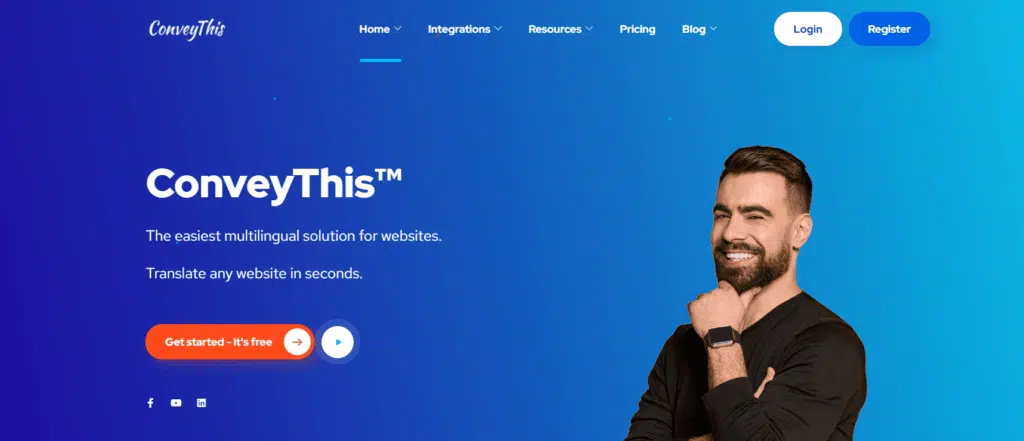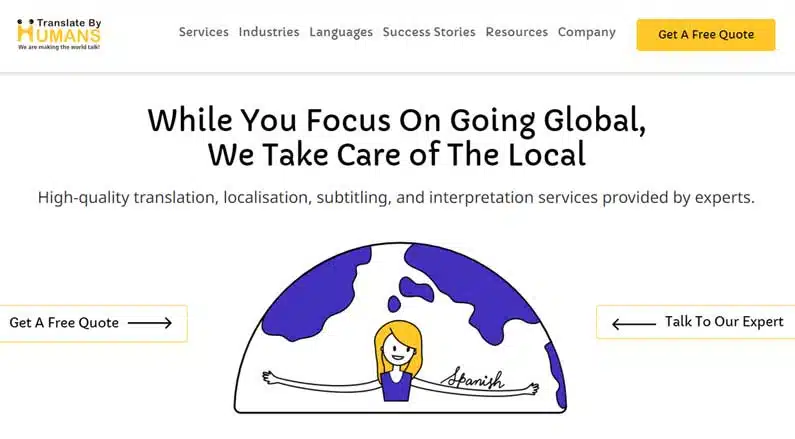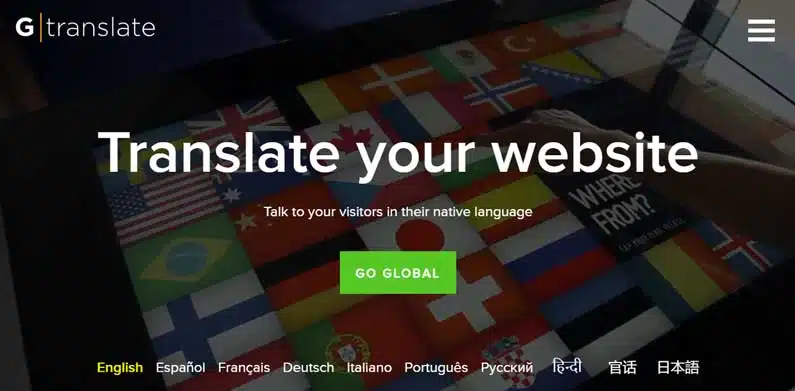A website is a great tool to boost online presence. Fortunately, creating one has become easier than ever – this blog post explains how to build a website from scratch.
As technology advances, a website is among the best channels to connect with people worldwide.
As companies look to expand their online presence in today’s globalized economy, translation services and website development are essential components.
That’s where BeTranslated comes in – we offer expert translation services for businesses of all sizes, ensuring our websites and marketing materials are localized and accessible to international audiences.
But translating content is just one piece of the puzzle.
Website design and development are equally important, and that’s where WordPress development companies can make all the difference.
To further enhance your website’s functionality and design, consider engaging with professional WordPress web development services for customized solutions tailored to your specific needs.
By partnering with a skilled WordPress development team, businesses can create a user-friendly, responsive website that showcases their products and services to the world.
Together, BeTranslated and WordPress development companies can help businesses thrive in the competitive online landscape.
This is where translation plugins come into play. Such plugins enable users to display their sites in multiple languages.
For business owners, having a multilingual WordPress site helps improve their brand localization strategy and widen their reach.
This article will review the seven best WordPress translation plugins to consider. Knowing what to look for in such a plugin will help determine the perfect fit for your projects.
Conveythis – Machine, Human, and Self-Translations
If there is one truly convenient way to translate your website, it must through ConveyThis!
It is the most translated language plugin in the WordPress directory (over 38 language contributions) and is growing fast.
ConveyThis makes it very simple to integrate into WP website and activate as many as 100+ languages.
ConveyThis uses automatic machine translation to translate your entire site, and adds a language switcher button. So within the first couple of minutes, you’ll already have a working, SEO-friendly multilingual site.
It comes with both free and paid plan. Free plan that lets you translate up to 2,500 words into one language, the paid plans use SaaS-style billing, which means you’ll need to continue to pay for as long as you want to use the service.
Paid plans start at $7,50 a month for one language and up to 10,000 words.
Key Features of ConveyThis
- Translate to 100+ languages
- Fast and accurate automatic machine translation
- Translate attributes, alt text, meta text, and page URLs
- 100% compatibility with all themes and plugins (including WooCommerce)
- SEO-optimized (all translated pages will be indexed by Google, Bing, Yahoo, etc.)
Free plan at $0/month for one language and up to 2,500 words.
Paid plans start at $7,5/month for one language and up to 10,000 words
WPML – Machine, Human, and Self-Translations
The WordPress Multilingual plugin (WPML) is one of the oldest and most popular translation plugins. More than 50,000 developers use WPML to create multilingual sites, including those of businesses, agencies, and personal blogs.
WPML provides around 40 languages, and you can add language variants using WPML’s language editor.
On its management system, users can translate site content like posts, tags, categories, and custom taxonomies.
It also allows string translation, enabling you to translate WordPress themes and plugins.
This translation plugin also allows third-party integration for site owners who outsource translations.
WPML users can also activate professional services from the WordPress dashboard to connect with a translation solution.
On top of everything, WPML takes into account the SEO aspects of the localized content.
Site owners can translate URLs, meta descriptions, and plugin information. Regarding the last, WPML is fully compatible with WooCommerce and WP Rocket, letting you fully localize product listings, carts, and checkouts.
WPML is a premium-only WordPress translation plugin. Subscriptions start from $39/year. For more advanced features, such as automatic translation, string translation, and eCommerce support, opt for the Multilingual CMS plan for $99/year.
Gtranslate – Machine Translation
GTranslate is one of the most user-friendly translation plugins. The Google Translate API integration enables users to automate their site translation process. It also lets you choose among 103 languages, including the right to left languages such as Arabic.
Not only site content, but GTranslate also allows string translation for widgets, themes, and plugins. Furthermore, GTranslate is SEO-friendly. Besides providing users with two custom URL suggestions, this plugin offers country-specific URLs to optimize multilingual SEO strategies.
GTranslate provides several language-switcher widget designs. Some of them are dropdown menus, flags, and texts.
The different widget options enable users to pick one that best suits their overall site design, improving user experience.
Compatibility-wise, GTranslate supports popular plugins, including WooCommerce and Yoast SEO.
This plugin also comes with the Google Analytics integration. Therefore, users can utilize this feature to track their multilingual site performance.
GTranslate is a freemium translation plugin.
The free version comes with access to all available languages, Google automatic translator, and unlimited words.
The paid plans, starting from $99.9/year, pack more advanced features like search engine indexing, translation editing, URL translation, and language hosting.
Loco – Self-Translation
Loco or Loco Translate, powering over one million multilingual websites worldwide, is the most popular WordPress translation plugin.
Loco is also among the best WordPress translation plugins for developers. It allows them to import and export translations to different file formats, including JSON, XML, Android, and iOS.
Moreover, this plugin works well with Google, Microsoft, Yandex, Lecto AI, and DeepL Translate APIs.
The good news is that Loco has an intuitive interface. Hence, non-developers can also easily navigate through it.
Typically, users utilize this extension to translate WordPress themes and plugins.
That said, they should keep track of updates as Loco Translate doesn’t provide automatic translations.
Loco Translate offers free and premium versions. The former allows up to 2,000 translations, however, with certain limitations.
You can have two projects that can contain 1,000 translatable assets as well as 10 languages, and only the previous edit is saved in your revision history.
The paid versions start from $5.95/month. Regarding translation limits, each plan has its maximum number – 5,000, 25,000, and 125,000.
Even so, they all grant unlimited projects, translatable assets, languages, and revision history.
Polylang – Self-Translation
Should you want to build a multilingual WordPress website with ease, translate your website with Polylang. With this plugin, all you have to do is:
- Select your target languages.
- Set the default language.
- Create content as you usually would.
- Assign a language to the content, and Polylang will automatically translate it.
Polylang supports more than 100 languages, and users can utilize as many languages as they need. Site visitors can select their preferred language from the Polylang language switcher, which site owners may place in the navigation pane or as a widget.
Regarding translation assets, this plugin allows post, media, custom post type, page, menu, tag, category, and widget translations.
Users can put translated pages and other content in a separate domain, sub-domain, and sub-directory per language.
Polylang supports YoastSEO and AIOSEO integrations. They will help manage multilingual SEO factors such as HTML hreflang tags.
On top of that, users can install the Lingotek add-on to enable professional translations.
Polylang is a freemium translation WordPress plugin. For more features like translating URL slugs, duplicating posts across languages, and utilizing the REST API support, we recommend opting for Polylang Pro.
The Polylang Pro subscription costs €99, or around $100, for usage on one WordPress site.
Translatepress – Machine, Human, and Self-Translations
TranslatePress is among the most feature-rich WordPress multilingual plugins. TranslatePress allows users to automatically or manually translate any of the users’ site elements, including:
- Blog posts
- Custom post types
- Web pages
- Media
- Widgets
- Plugins and themes
- Pop-ups and sliders
- SEO elements
To instantly translate content, TranslatePress utilizes Google Translate and DeepL. Meanwhile, manual translations allow users to carry out the process themselves, employ a professional translation service, or hire a professional translator.
Regarding the last option, website owners can opt for the plugin’s premium version and assign the translator a Translator account.
Therefore, they won’t have to worry about collaborators having the same amount of access as other users.
TranslatePress provides 221 languages to choose from. That said, users can still add up to unlimited languages to translate.
This plugin also allows users to exclude content from translations. On its interface, site owners can monitor the translated content in real-time. Therefore, you can easily check if everything goes as planned.
TranslatePress packs a customizable language switcher via shortcodes, enabling users to place the switcher as a menu item or a dropdown.
What’s more, TranslatePress stores translations in the site owners’ servers, ensuring they won’t lose their translations.
An SEO pack add-on is also available to help translate image alt texts, URL slugs, and Facebook social graph tags.
TranslatePress’s free plan is perfect for site owners who only need to translate their WordPress websites to one language. Users can get the TranslatePress free version from the WordPress plugin repository.
To get unlimited languages, premium support, and other supporting add-ons, TranslatePress’s starter premium plan retails at €89/year – roughly around $90/year.
Weglot – Machine, Human, and Self-Translations
Weglot, the last in this list, is an excellent translating plugin for business owners wanting to create a multilingual website. This plugin works well with popular eCommerce platforms, including WooCommerce, Shopify, Squarespace, and Adobe Commerce.
Weglot has more than 100 languages to choose from. It offers manual and automated translations while allowing users to review and edit them from its intuitive interface.
Regarding automated translations, site owners can choose among the following options:
- Utilize the built-in machine translation.
- Sign up for automatic translation services like Google, DeepL, and Microsoft, depending on the target language.
- Combine both methods to ensure higher accuracy.
Weglot is also easy to set up, as it excludes coding from the process. It has translation management tools, enabling site owners to improve collaboration within the team and with professional translators.
Like most of the WordPress translation plugins in this list, Weglot plans also packs multilingual SEO tools.
However, the URL translation feature is only available in the higher-tiered plans – Advanced for $1,990/year and Extended for $4,990/year.
Weglot’s more affordable options are Starter for $99/year, Business for $190/year, and Pro for $490/year.
Finally, the Weglot free version allows one translated language for up to 2,000 words.
Conclusion
Throughout this article, you’ve learned the seven best WordPress translation plugins for multilingual websites and what features these plugins often have.
Our top pick from the free translation plugin category is GTranslate. Compared to the other options, GTranslate’s free plan offers the most value.
It doesn’t limit language choices and the number of translated words. GTranslate also provides computerized translations, which helps improve productivity.
Whereas for the paid version, WPML is the best translation plugin to support your multilingual WordPress sites. From compatibility with other platforms to string translations, multilingual SEO, and flexibility to add languages, WPML has the most reasonable price for a wide range of features.
Whichever plugin you choose, be sure to consider your project needs and budget. Good luck with your multilingual site!